Google Classroom - is it worth it?
Introduction
This article is a (long overdue) follow-up to our previous article on LMS' with a focus on the most popular LMS on the planet, and that is Google Classroom. It complements other online articles on Google Classroom reviews.
We will focus on 3 main things
- How popular is Google Suite for Education
- Why is it that popular - The reasons that propelled it forwards
- Whether my school / district should adopt it
The Stats
In May 2018, Google, which is usually tight-lipped, released that over 40M students worldwide use Google Classroom (about half are in the US). The animated chart below shows the quick expansion of ChromeBook and by extension, Google Classroom
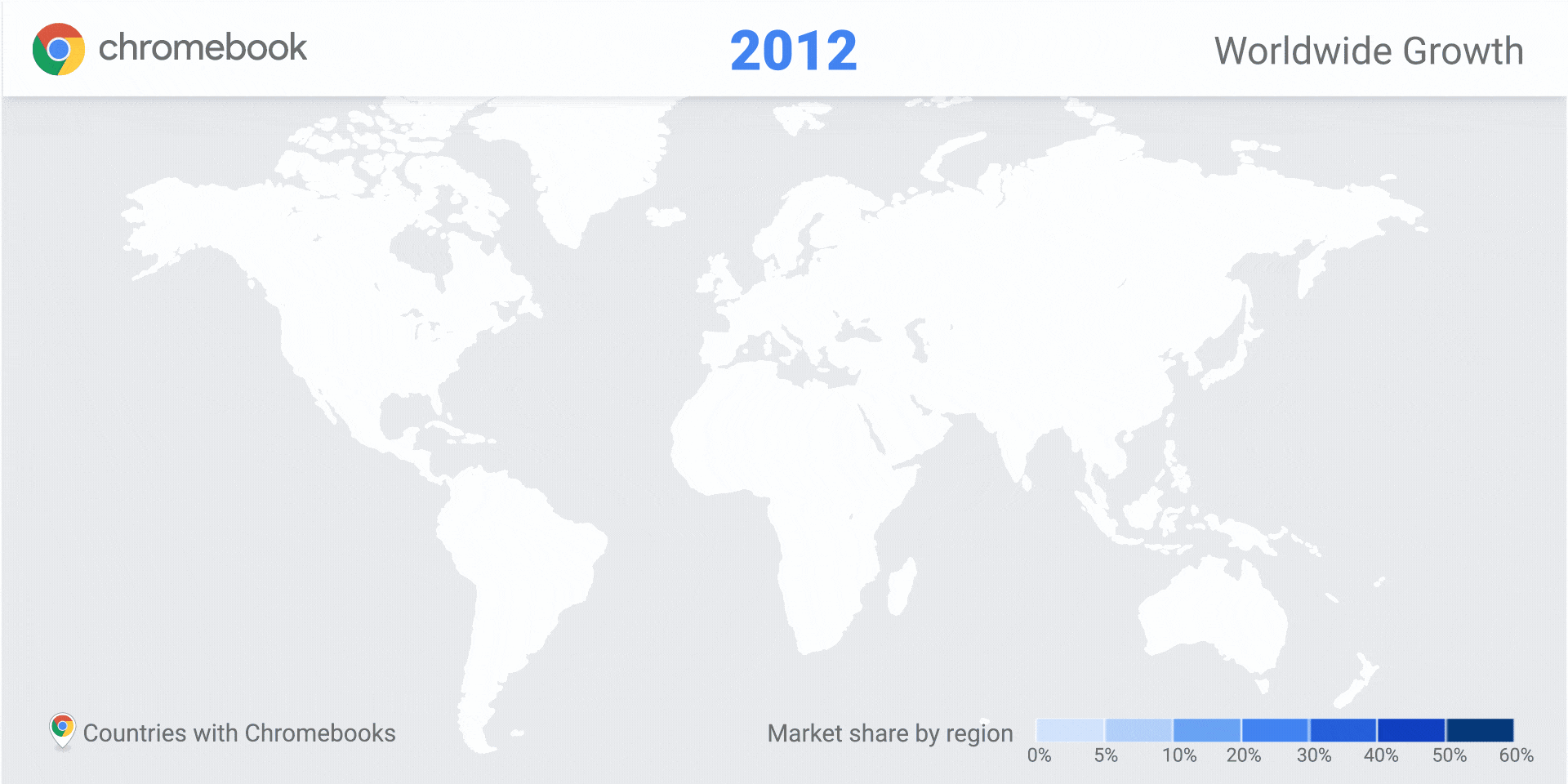
You will notice that by 2017 half the 1-1 classrooms in the US was using Google Suite for Education; that is a rapid expansion from almost no presence in 2012. There is no good reason to assume this trend won't continue.
Microsoft has been working their education suite for a couple of years now (aptly named Microsoft Classroom) and word has it is in beta testing in a few sites.
The other LMS tools are shedding users at unbelievable rate. Even larger districts are slowly abandoning ItsLearning, Canvas and Schoology.
The Reasons
1. It's easy to use
People wrongly assume that the cost (being almost free) is the main reason. EdModo is mostly free (for teachers) and it never really picked up. Moodle is also almost free (you do still need to host it) and it never became the de facto standard in K12.
The real reason Google for Education is so popular is that it's truly easy to use, even for novice teachers. Being free is the incentive (or the elimination of a barrier) to adopt it
2. It's comprehensive
You have Google Suite (i.e. Drive, Docs, Sheets, Presentation) as well as GMail all bundled in. Google Classroom, while not being a complete LMS, has the features needed by most teachers at their fingertips
Hardware is part of the story! The ChromeBooks come pre-bundled and ready to go. Imagine district technology leaders' relief that they don't need complex device or application management anymore
Further, anyone who has used Google Suite will tell you how well-made and robust it is. From a week to the next we often notice new features and improvements
3. It's cloud-based
The percentage of schools using online resources for teaching curriculum is (anecdotaly) very high. With the prevalence of high-quality (OERs)[/blog/oers] and with paid publishers now opting for digital resources first (e.g. Pearson announced print will be secondary) the market for teaching material has changed dramatically over the last 5 - 10 years. A key metric is that offline eBook readers are no longer popular and schools prefer to access content directly online
Another big plus for schools to use the Google ecosystem is that much of the high-profile online content supports Google logins for seamless access (i.e. you login once to your Google account, say Google Drive, and the login to other Google-enabled becomes transparent thanks to the magic of browser cookies)
4. It's secure and easy to manage
The ChromeBook itself is a device running a browser, a breeze for school administrators to set up and for teachers to use. Those coming from the Microsoft world will tell you how hard it is to configure their school sites with Group Policy Objects and / or Azure, and that the added complexity comes with substantial management costs (even if MS offers it all for free)
Having the browser as the central tool in the device comes with substantial security benefits. The modern browser is well-secured from the underlying operating system, making it next to impossible for malicious websites to infect your hardware and extremely difficult to steal data from your stored information
5. It's free
Being free has helped the early adopters get in. But at this point, it's the reputation of the platform that is carrying it. Even if Google offered it for $1 a student, they wouldn't lose that many schools and would continue to grow
Chromebooks are extremely cost-effective. At less than $250 per basic device (volume purchase) it is a value that cannot be easily beaten
6. It's proven
For late adopters, there can hardly be any doubt that Google Suite for Education is a great solution. To not accept it as such is to forcefully look the other way. There are many success stories in the US and internationally. Maybe a reminder of the early days of computers, IT leaders had a famous expression: "No one gets fired for buying IBM"
Should I adopt it
Great question! Before we say yes here are a few considerations:
- Is your school connected? Google Classroom is specifically designed for schools that are online. There are many really cool offline features, but the devices need connectivity for proper login, pulling data and docs and for updates
- Are most of your resources online? In other words, are you using online content (free and / or paid)? If you are still using local software and apps on your computers, this is not for you. You can't run them on ChromeBooks (which are based on the Linux operating system and NOT Windows or Mac). In fact, the device is locked down to only allow Google tools (and extensions / apps from the Chrome Webstore) and is nothing more than the Chrome browser bundled with some basic tools
- Are you ok living in the Google world? You will need to become comfortable with Google Admin, the Chrome Webstore and of course, the Chrome browser
If you meet all 3, you are good to go!
Additional consideration
You will likely need a good Classroom manager (shameless plug, you should give ClassroomAPP a spin, the only Classroom manager that runs directly in your browser pages) to push content, see student screens and filter websites real-time in the classroom
Where is Microsoft?
Before we answer this question, let's review an interesting development:
MS Edge, the browser bundled with Windows 10, will stop using Microsoft's own web engine and will instead use Chrome
Why is this significant? Microsoft has waged a browser battle for a very long time, all the way back to Netscape in the 80's. It built its own browser engine, its own app and extension store etc. By conceding the browser battle they are also conceding that a Chrome-powered device (such as a ChromeBook) is going to remain the de facto leader in the classroom
Maybe they will come up with their own version of the ChromeBook with deeper integration into Office365. However, currently, their web store is almost empty, and their cloud apps (Office365) are deemed by many too complex for K12. They do, however, come with one major plus: their support is next to none, while Google has typically offered minimal support to its schools
Conclusion
In this article, we quickly went through the reasons Google Classroom (or even broader, Google Suite for Education) is so popular. At this point, it is the de facto solution for connected classrooms. With more development continuing at a fast pace (e.g. gradebooks coming soon), Google's offering will only get stronger